A Comprehensive Guide to Hosting with HawkHost

Are you in search of a reliable and affordable hosting provider? Look no further than HawkHost. With its stable servers, competitive pricing, and excellent customer support, HawkHost has become a preferred choice for many webmasters and bloggers. Whether you’re a beginner or an experienced user, this comprehensive guide will walk you through the process of purchasing hosting with HawkHost, highlighting its outstanding features and explaining why it’s a top-notch hosting provider.
Table of Contents
- Introduction
- Things to Prepare when Buying Hosting with HawkHost
- Why Choose HawkHost Hosting?
- Key Features of HawkHost Hosting
- Steps to Purchase Hosting with HawkHost
- Conclusion
1. Introduction
When it comes to hosting providers, HawkHost stands out for its reliability, affordability, and exceptional support. Many webmasters and bloggers trust HawkHost for its ability to meet their hosting needs. If you’re considering purchasing hosting with HawkHost, this guide will provide you with all the information you need to make an informed decision.

2. Things to Prepare when Buying Hosting with HawkHost
Before you start the process of purchasing hosting with HawkHost, there are a few things you should prepare:
- A valid VISA, MasterCard, or American Express issued by any bank. Alternatively, you can choose to pay through PayPal or Bitcoin.
- Have a domain name ready or purchase one before starting the hosting purchase process.
3. Why Choose HawkHost Hosting?
HawkHost offers several standout features that you should consider before signing up for its services:
Free Website Migration
HawkHost offers free website migration for every hosting package. If you have a website hosted with another provider, HawkHost will assist you in migrating it to their servers at no additional cost.
Cloudflare Integration
Each hosting package at HawkHost is optimized and operates on the Cloudflare Content Delivery Network (CDN). By activating CDN through the HawkHost control panel, you can optimize your website’s speed and performance. HawkHost also utilizes automated network technology to address common issues that may arise.
One-Click CMS Installation
HawkHost provides support for various content management systems (CMS) like WordPress, Drupal, Magento, and Joomla. With just a single click, you can easily install these CMS platforms on your HawkHost hosting account.
Stability and Professional Support
During your tenure with HawkHost, you can expect 24/7 support from their sales and technical teams whenever you encounter any issues. Additionally, HawkHost guarantees an impressive 99.99% uptime, ensuring your website remains accessible to visitors.
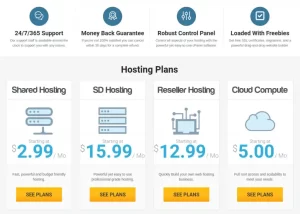
Key Features
Apart from the aforementioned features, HawkHost offers additional benefits within its shared hosting packages, such as:
- A minimum of 10,000MB storage (expandable to unlimited).
- SSD storage for all hosting packages.
- Unlimited bandwidth.
- Unlimited domains.
- Unlimited databases.
- Free Memcached server.
- Lightspeed web server.
- Free SSL certificate.
Selecting Server Location
HawkHost allows you to choose the location for your server based on your target audience. If your website caters to users in Vietnam, you can select hosting locations in Hong Kong or Singapore. These locations are close to Vietnam, ensuring smooth and fast website performance. For websites serving users in other parts of the world, HawkHost offers server locations in Europe, Australia, and the United States.
4. Steps to Purchase Hosting with HawkHost
To buy hosting with HawkHost, follow these simple steps:
Step 1: Choose a Hosting Package
Visit the HawkHost homepage and click on “Get Started” or navigate to the “Shared Hosting” section. You’ll find two shared hosting packages: Primary and Professional. The main difference between the two is the storage limit. The Primary package offers 10GB of storage, while the Professional package provides unlimited storage. Choose the package that suits your needs and click on “Sign Up Now” to proceed.

Step 2: Select a Domain
HawkHost offers three options for connecting your domain to your hosting account:
- Register a new domain: If you don’t have a domain yet and want to purchase one with your HawkHost hosting.
- Transfer your domain from another registrar: If you already have a domain with another provider and want to transfer it to HawkHost.
- Use an existing domain and update your nameservers: If you have a domain with another provider and want to connect it to HawkHost without transferring it.
Based on your requirements, choose the appropriate option.

Step 3: Choose Billing Cycle and Server Location
In this step, you can choose the billing cycle and server location according to your preferences:
- Choose the billing cycle (1, 12, or 24 months) under “Choose Billing Cycle.”
- Select the hosting location under “Hosting Location.” For optimal performance in Vietnam, choose Singapore or Hong Kong.
After making your selections, the estimated cost will be displayed on the right side of the page. Click on “Continue” to proceed.
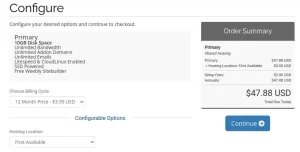
Step 4: Review Your Information
Double-check all the provided information and click on “Checkout” to proceed.
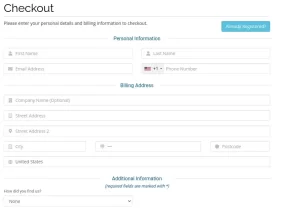
Step 5: Enter Personal Information and Payment Details
In this step, you need to enter your personal information and payment details:
- Personal Information: Provide your first name, last name, email address, and phone number (including the country code).
- Billing Address: Enter your company name (if applicable), street address, city, postcode, and country.
- Account Security: Set a password, choose a security question, and provide an answer.
If you’re paying via credit card, enter your card number, expiration date, CVV/CVC2 code, and cardholder name. Alternatively, you can choose to pay with PayPal by selecting the PayPal option.
Tick the box to agree to the Terms of Service and click on “Complete Order” to finalize the payment process. HawkHost will send you an email with the invoice and cPanel login details for managing your hosting account.
If you have connected a domain with HawkHost, it will be automatically linked to your hosting account. If your domain is with another provider, you’ll need to update the nameservers to point to HawkHost before proceeding with WordPress installation.
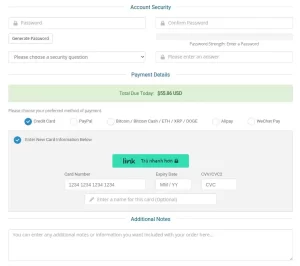
5. Conclusion
Choosing a reliable and reputable hosting provider is crucial for ensuring your website operates smoothly and remains accessible to your audience. HawkHost offers a range of hosting packages, excellent customer support, and modern server infrastructure, making it a top choice for many users.
By selecting a hosting provider in Vietnam, you can experience faster and more stable website performance compared to international providers. Vietnamese providers also offer legal protection and data security, supporting local businesses’ growth.
To learn more about HawkHost and sign up for high-speed hosting services, visit their website or contact their team at Vietnix. With their diverse hosting packages, quality services, and 24/7 customer support, Vietnix is a leading choice for many customers. Don’t miss out on the benefits of hosting in Vietnam – enjoy faster access speeds and local support. Visit their homepage or contact Vietnix to get started today.
Additional Information
- HawkHost guarantees 99.99% uptime to ensure uninterrupted website performance.
- Vietnamese users can enjoy optimized performance by choosing hosting locations in Singapore or Hong Kong.
- Vietnamese hosting providers offer faster and more stable website performance compared to international providers.
- Hosting in Vietnam reduces the risk of legal issues and protects your data, supporting local business development.
